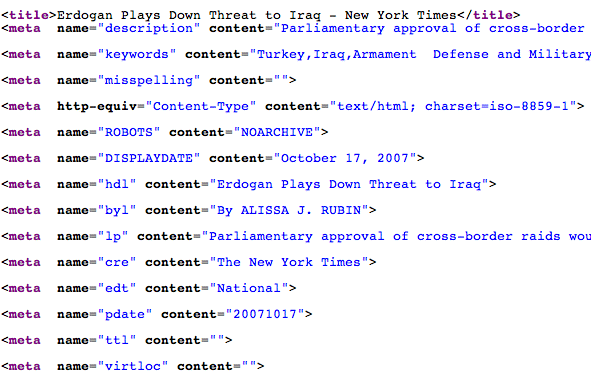
When the search engine correctly reflects how important you think different parts of the content and metadata are, the simpler it is for editors to understand how it is functioning.
Then the search engine ceases to be a mysterious black box that delivers the result in an arbitrary manner. It becomes comprehensible as to why certain search hits land higher up and what they should do to influence the search hit presentation positively.
Make your content machine-readable
To enable the search engine to evaluate what part of the content is more important than another, it must be able to differentiate the various parts. Always apply language correct elements like h1 – h6, p, q etc, with comprehensive language class attributes.
Always begin with how the external search engines (mainly Google) interpret your data and let the internal search engine adapt correspondingly. This gives editors the opportunity to optimize the content both for Google and the internal search engine. Optimization for Google and for the internal search engine are effectively one and the same concept and when correctly done it is valuable for both.
Metadata is the weapon to beat Google
Google has the advantage of being able to interpret link deviations and to learn from a multiplicity of searches when ranking content, whereas the internal search engine has the advantage of using metadata which fits perfectly. You should capitalize on this.
Example of metadata for web – och intranet Keywords, best bets, description, personnel with content responsibility, type of site, organization/unit, subject and category etc. Example of metadata for e-commerce Storage status, campaign, discount, price, sales volume, product category etc.
The metadata may be used by your internal search engine to search in or to filter the search hit-list, the so-called facets. Imagination alone limits what metadata you may use and what functions you may build out from: contextual or personalized search are two examples.
But remember, that even metadata should be managed and that excessive metadata becomes slower to compile and to keep the content updated. Only use metadata that corresponds to a real user case scenario of importance for your business.
Taxonomy, ontology and semantic search
Sometimes you may want to establish a so-called taxonomi for the metadata attributes which define the elements within the organisation. A taxonomy aims to avoid calling one element by different names, which may create confusion and cause content to disappear. But remember that your users may not always understand your meaning or your ideas. By searches, it is your function to assist users as far as possible.
Power of keywords/best bets
Keywords or best bets are efficient for setting up site priorities for certain searches in the search hit list. Also a frequent way to apply keywords is to present them to the user so that he may click on a keyword and pull up all related content. This gives the user a quick overview on a subject. Another way is to let the user filter the search hit list on keywords. When showing keywords to the user, you would probably keep a certain flexibility in what keywords are presented. At the same time, you may want users to achieve good hits even when they are searching on similar words or pure synonyms for keywords. A good solution is to make it possible by adding synonyms to the keyword index.
It will be advisable to limit what keywords editors add, to enable them to associate synonyms in the keyword index in the search engine. Then, users searching on synonyms, make the right hit in the search- word list without editors having to restrict their own flexibility regarding what keywords are shown to users.
Good titles and descriptions
How hits are shown in the search hit list is decisive to the user’s reaction, that is, whether he will click on the word or not. When this does not distinctly signal that this search hit is going to answer the user’s question, he would not click even if the response is actually there. We recommend that you show different titles on the page and in the search hit list. The reason being that users understand the context of the page, whereas on the search hit list, it is completely independent without any context.
Different titles for pages and hitlists
We recommend that your content personnel are able to choose between creating a special title for the search hit list or the title of the page. Since <title> is used by Google, a domain or name of the whole web site is usually added to make it clear, in Google, where the page belongs. It may therefore be advisable to have addition metadata in the head line of the internal search engine.
Example:
- For Google result page: <title>Page title | Page domain </title>
- For site search result page: <meta name=”title” content=“Page title for internal search engine”>
- For actual page: <h1>Page title on page</h1>
Sometimes you want to show a particular description of a page when it is shown in the search hit list.
Google uses metadata description if present when it is displayed on Google`s search hit list. Even for the internal search hit list, it may be advisable to give a special description. We recommend that for all- embracing pages containing various further links, it is also useful to have a special description and this is even when pages contain little text but perhaps mostly tables, pictures or other data that do not display well in the search hit list.

